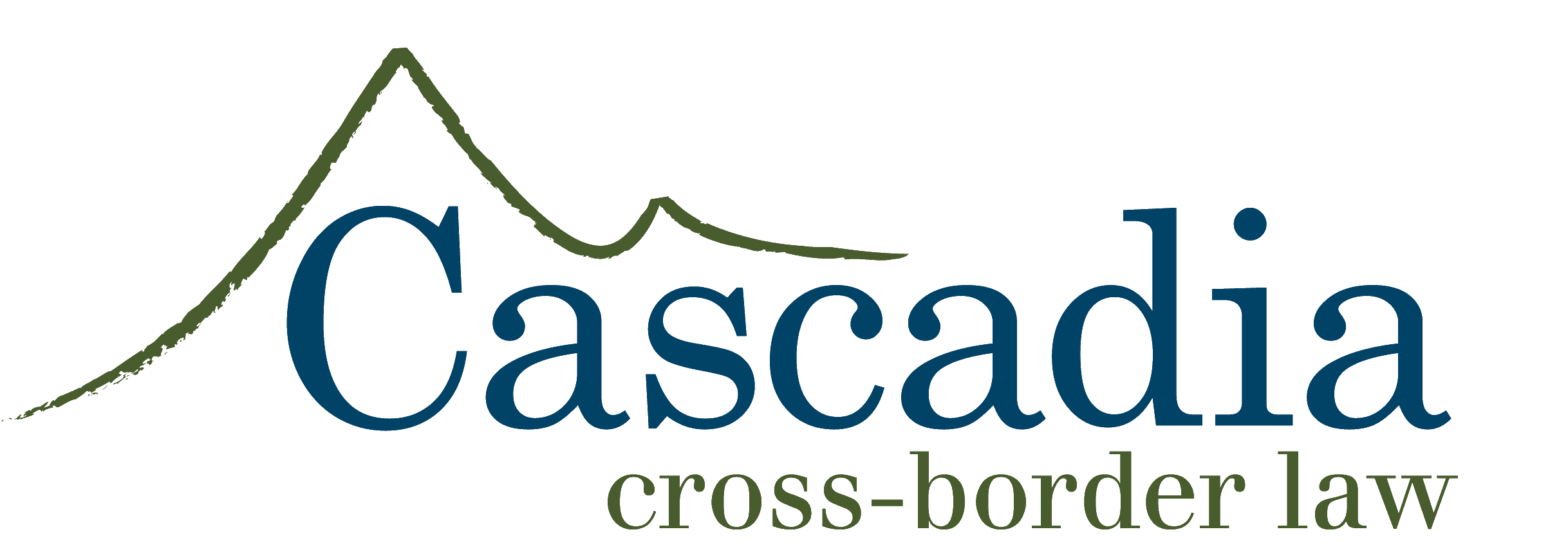One of the bigger changes in U.S. immigration law in the past year is the “automation” of the I-94. We’re hearing various stories from travelers, and so I thought it might be good to post a bit about this.
First, what is an I-94? An I-94 is the arrival/departure form issued by the U.S. Customs and Border Protection to nonimmigrants, most typically upon entry to the United States. The document typically identifies class of admission (e.g. L-1A, or intracompany transfer), date of admission, and the date of status of status expiration. I say “typically” because there are always exceptions, and often enough errors are made in the creation of this document. Not all admittees are issued an I-94. Most Canadian visitors for business or pleasure are not.
Second, what is “automation”? In an effort to save money, the government has stopped issuing the forms at airports and sea ports of entry, and instead is putting it upon admittees to print the form after arrival. The government calls it “automation” because they are still collecting and inputting the data related to the arrival. They’re just not going through the process of having the inspectors issue the form to arrivals. The information still lives on-line.
Land ports of entry for now are operating as usual, and still printing the cards when required for arrivals.
Recommendation
So, if you are coming to the U.S. by air or sea, we recommend that you take the steps to print your I-94, as soon as possible after entry. You’ll have to do this if you need the I-94 for other purposes, such as obtaining a driver’s license, a Social Security Number, or establishing work authorization for an employer. Regardless, though, it is best to print the I-94, if only to verify its accuracy. Errors happen. They’re easier to fix the more quickly they’re caught.
Here’s how to obtain your I-94 information:
1. Visit CBP’s website at https://i94.cbp.dhs.gov/I94/
2. Input the information below exactly as it appears on the travel document you used to enter the U.S.
• Last/Surname
• First (Given) Name
• Birth Date
• Passport Number
• Country of Issuance of Passport
• Most Recent Date of Entry into the U.S.
• Class of Admission
3. Hit “submit”
Still have questions? CBP has a video you can watch, as well as a Frequently Asked Questions page.
For a more thorough step-by-step process of the electronic I-94 system, you can watch CBP’s video on the process here. You can also view the FAQ page about the automated I-94 here.
Troubleshooting
If you can’t find your electronic I-94, there are a couple of things you can try. Obviously, double check that everything was inputted above as it should be. If that doesn’t work, here’s a few other troubleshooting tips:
• Do not use dashes or titles in names.
• If you entered your first and middle name, try using one or the other.
• Enter your name as it appears on your passport and not your visa, if these are different.
• Enter your country of citizenship, not which country you physically reside in.
• Enter the passport number that appears on the upper right hand corner of your passport.
• Enter the visa/status classification you were granted (i.e., H-1B, TN, B-1, L-1, E, etc.).
If you’ve followed all of these steps and you still cannot access your automated I-94, or you’ve found a discrepancy between the electronic record and the notation on your passport, you can contact CBP through a deferred inspection office, which can be found on CBP’s website here. Of course, in some circumstances, it may be worthwhile consulting with us prior to further contacting the agency.